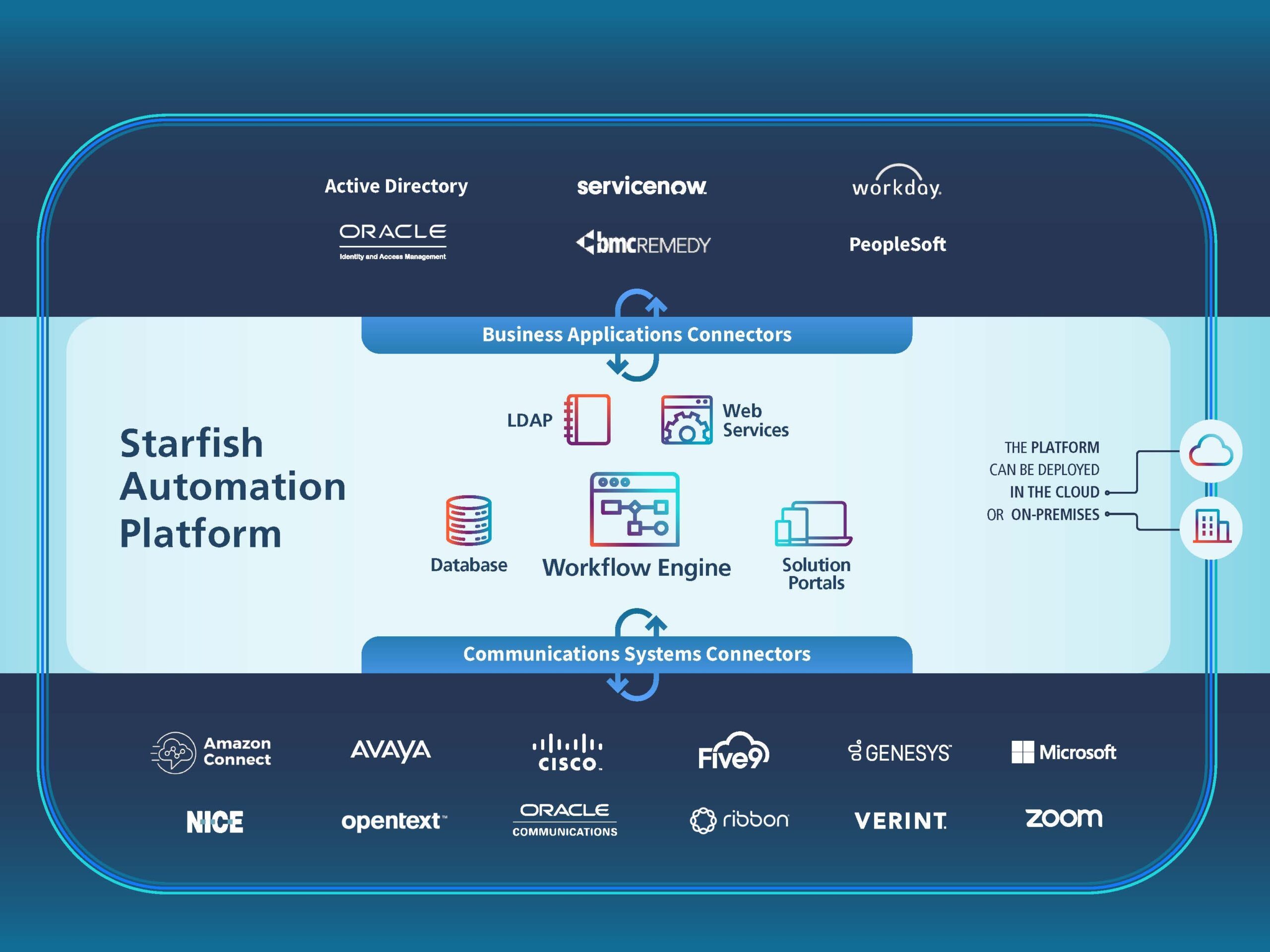Self Service Manager
Securely delegate the management of communication system features to helpdesk staff and end users.
Simplify
Make it easier to manage enterprise communication systems including Avaya, Cisco, Microsoft, and more.
Delegate
Empower users to make selected changes to individual accounts. Examples include resetting passwords and changing phone displays.
Improve
Boost productivity and employee satisfaction by reducing service ticket requests and resolution times.
Starfish Self Service Manager enables communication administrators to securely delegate selected feature management to users and helpdesk staff. Delegated features typically include configuring phone buttons, resetting passwords for phones and voice mailboxes, changing phone displays and more.
Administrators also have control over which features users will be allowed to configure along with the content they will be able to enter or choose.
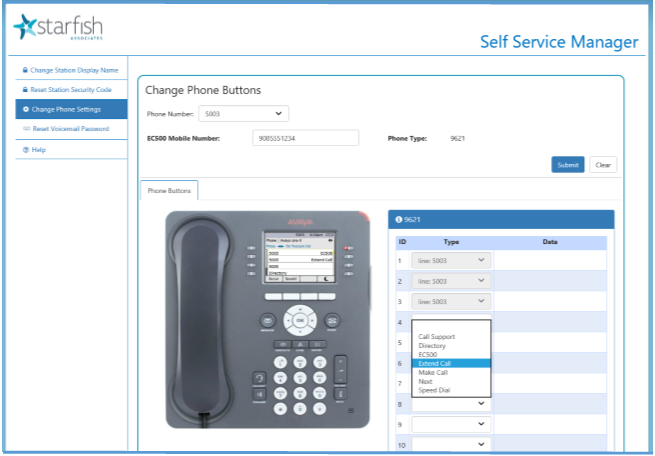
Self Service Manager portal is integrated with Active Directory for authentication and authorization. Users are only authorized to manage communication resources that are associated with their accounts.
Helpdesk staff and delegated administrators can be authorized to perform on behalf of other user’s self-service functions by selecting specific users and then controlling their associated resources.
Key Features
Multi-Vendor Communication Systems
Connectors are available for leading UC and contact center systems including Avaya, Cisco, Microsoft, and OpenText.
Roles
Based on users’ roles in an enterprise, different self-service portals can be made available to enable users to perform specific tasks.
Configurable Functionality
Administrators can control which features and capabilities will be exposed to users as well as a list of possible values they can assign to the various features.
Active Directory Integration
User access to the self-service portals is controlled by Active Directory authentication. Helpdesk access to the self-service portals is controlled by membership in Active Directory security groups.
Authorization
Once authenticated, users are authorized to only have access to specific features and functionality associated with their communication resources.
Extensive Auditing and Logging
All transactions are logged and made available to administrators.