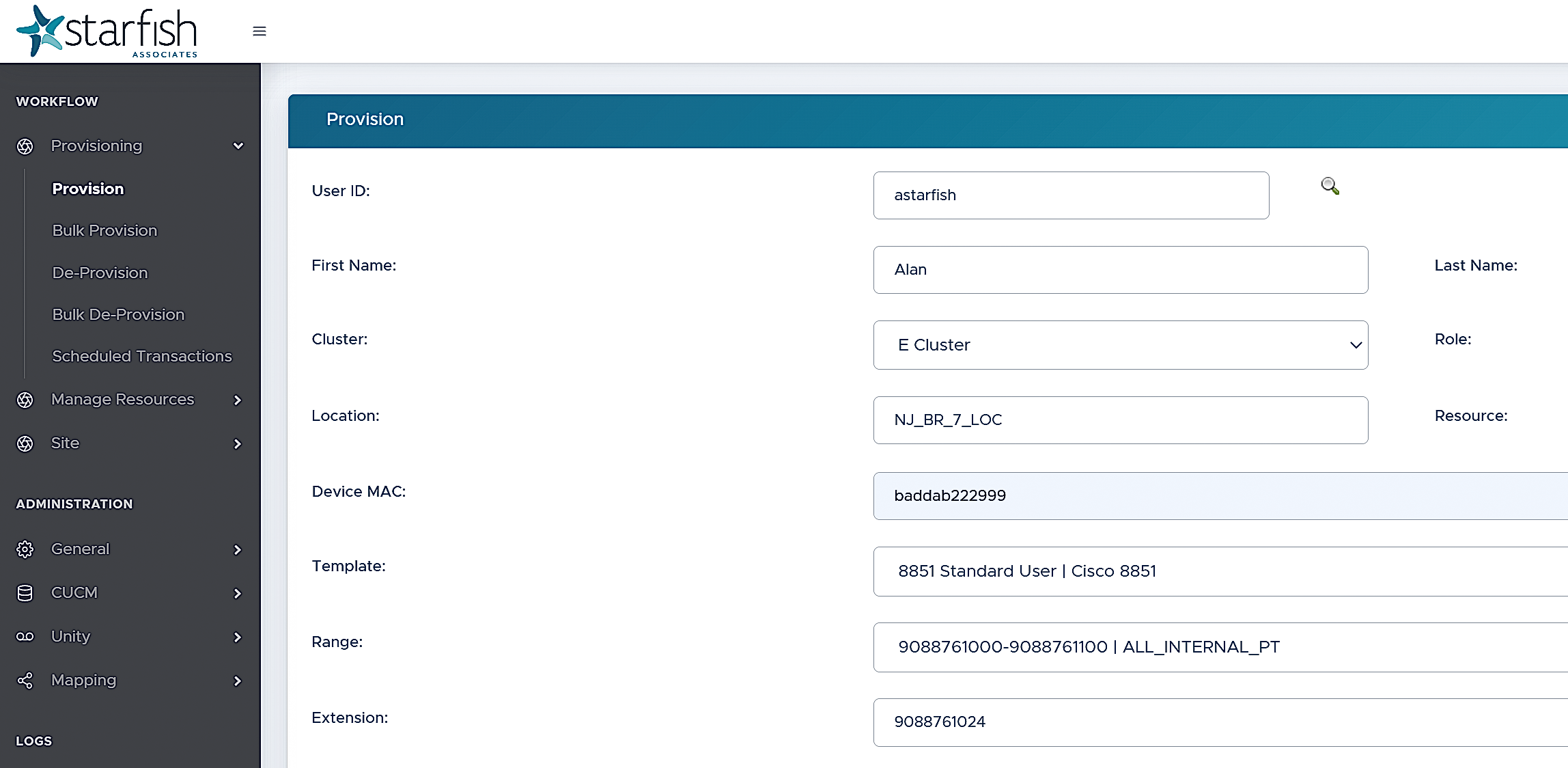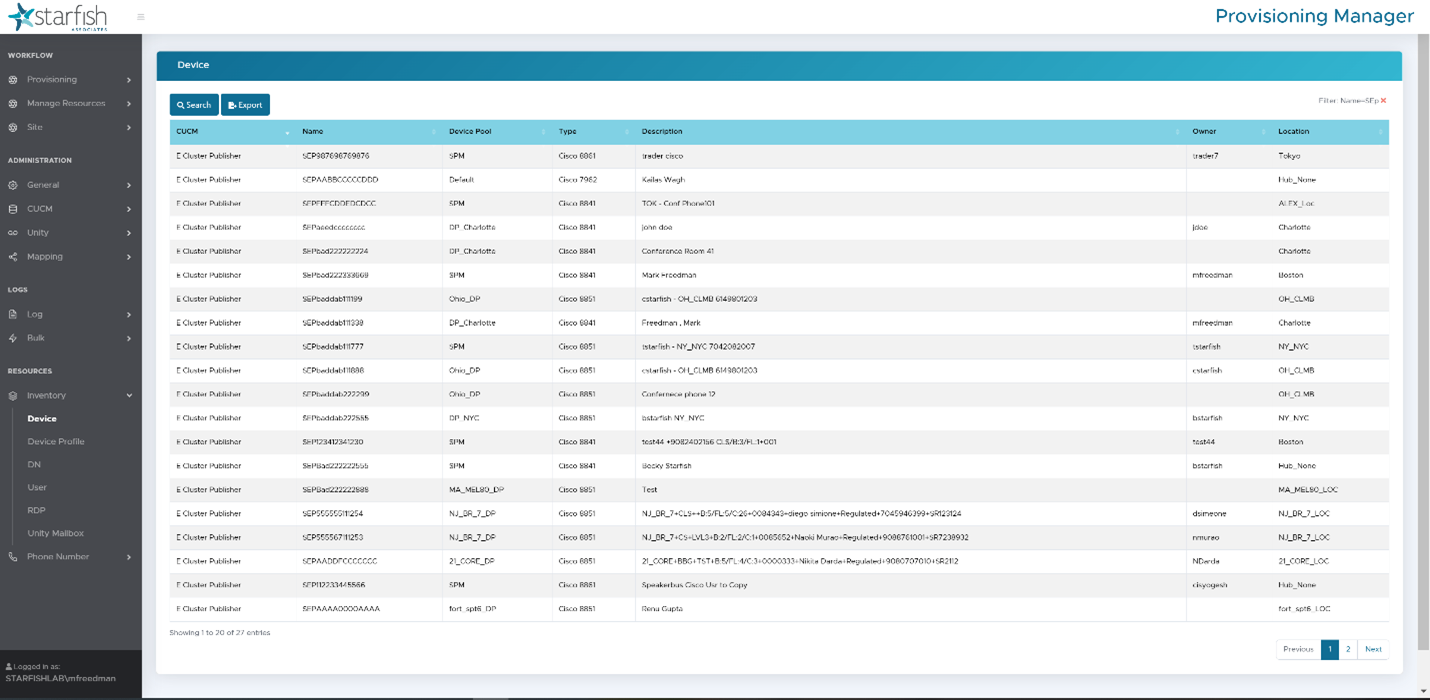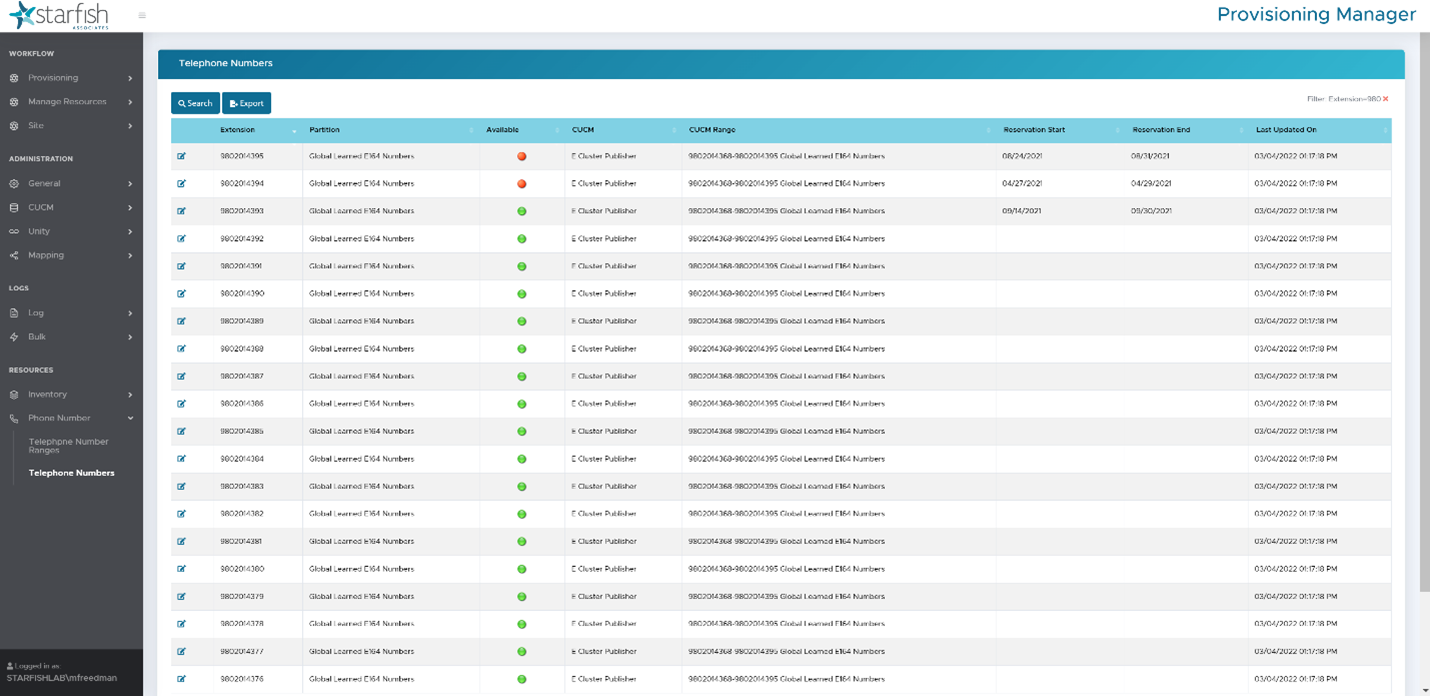Provisioning Manager for Cisco
Automate and simplify provisioning on Cisco unified communications and collaboration systems.
Streamline
Make it faster and easier to manage Cisco UC and contact center systems.
Automate
Accurately and consistently on-board and off-board users and agents.
Simplify
Execute routine tasks, manage phone numbers, and make bulk changes to configurations from one, easy-to-use interface.
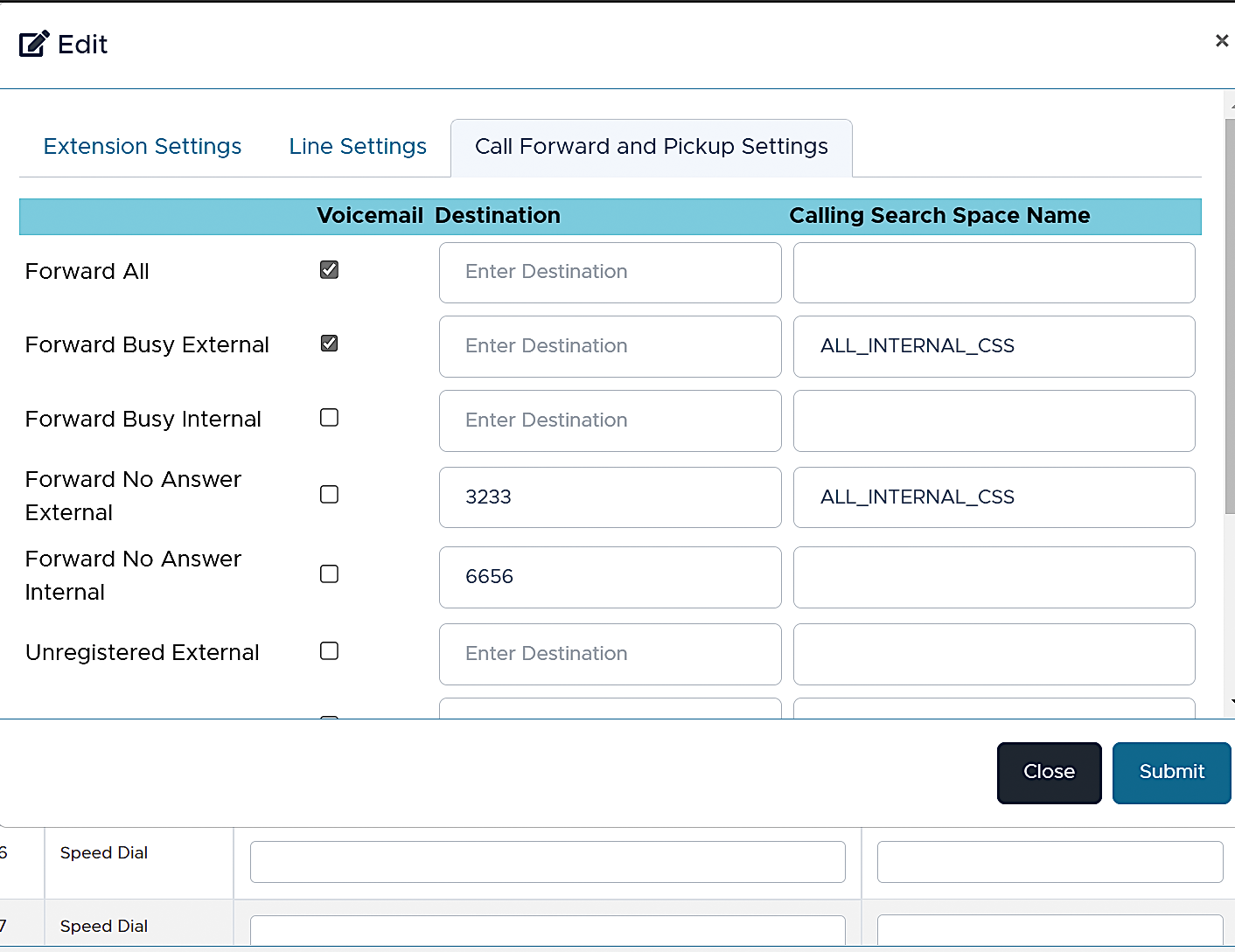
Automate provisioning and simplify the management of Cisco collaboration and contact center resources.
Using intuitive management portals, administrators and help desk staff can provision resources for fast and efficient on-boarding and off-boarding of users and agents. Provisioning Manager executes communication management workflows by leveraging our workflow and synchronization engine which includes connectors to Cisco systems. Workflows are controlled by configuration settings and lookup tables that manage phone number allocation and configuration templates that are based on parameters such as user location and role.
Provisioning Manager provides visibility into the inventory of resources and phone number management.
Inventory
Inventory of communication resources can be retrieved from all connected systems to provide consolidated views that are easy to search and generate reports. For example, administrators can produce a quick view of devices in a specific device pool along with their current registration status. The inventory module periodically retrieves data along with updated status.
Phone Number Management
Phone numbers usage and availability is presented in a consolidated view from all connected systems including extensions and DIDs.
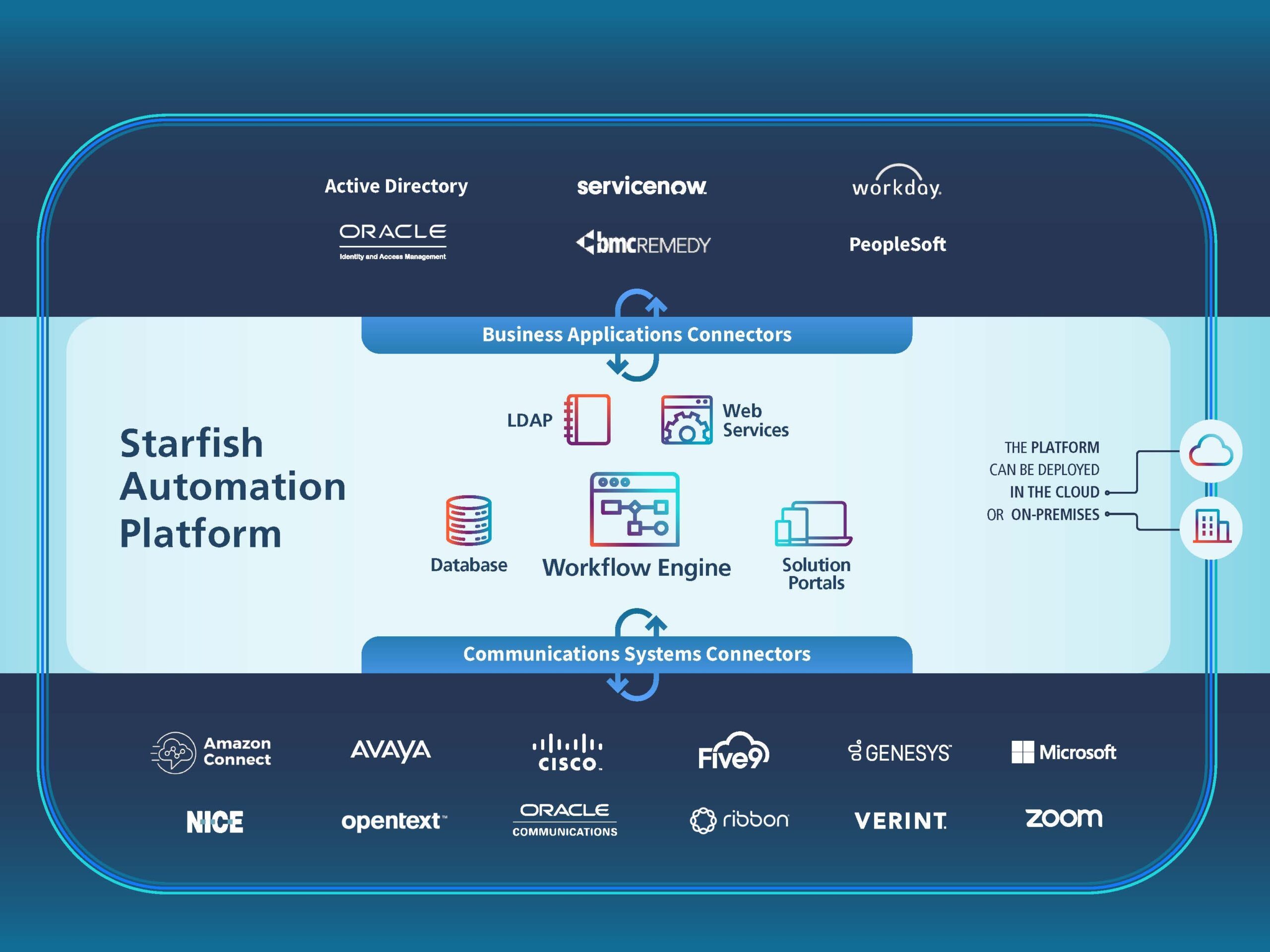
Key Features
Provisioning Collaboration Users
Simple to use UI for on-boarding and off-boarding collaboration systems users. All necessary resources for users are automatically provisioned based on configurable templates.
Provision and De-provision Locations
Also on-board and off-board automatically, by location
Manage User Resources and Public Phones
Perform daily tasks such as provisioning and configuring users and their devices as well as managing, provisioning and de-provisioning public phones.
Phone Number Management
A consolidated display of phone numbers from all connected systems includes extensions, DIDs and their availability.
Resource Inventory
View communication data from all connected systems on a single screen. Easily search the inventory and generate reports.
Transaction Logs
All transactions are tracked and logged. The UI allows searching and generating reports.